Paying your PLDT bill has never been easier with GCash. In this article, you’ll learn how to pay PLDT using GCash, without the need to go to a physical payment center.
If you’re a PLDT subscriber to either PLDT DSL, PLDT Home, PLDT Fibr, or PLDT Ultera, one of the easiest ways to pay your PLDT bill is via GCash. Thanks to GCash, now you can send money online, pay bills, or do interbank transfers with your mobile phone.
Check out our GCash Ultimate Guides: GCash App, GCash Cash In, GCash Cash Out, GCash Loan, and GCash Mastercard.
Table of Contents
How to Pay PLDT Using GCash in 6 Steps
Using your mobile phone with an internet connection, follow these steps to pay for your PLDT bill using your GCash account. These are the exact steps I use to pay for my PLDT Fiber plan.
- Open the GCash app on your mobile device. Login to your account using your mobile number and 4-digit MPIN
- Select “Bills” from the main menu
- On the search bar, enter “PLDT” and select “PLDT” on the search results
- On the payment details page, enter the following:
- Amount of your bill – make sure to double-check the amount to pay before confirming your payment
- 10-digit PLDT account number – you can find this in your bill statement or on your PLDT account dashboard
- Email (optional) – GCash will email the payment receipt to this email
- Confirm if the payment details you have entered are correct and tap “Next“. (Optional: You can also use GInsure Bill Protect to get 36 months of coverage for less than 1% of your bills. I don’t use this feature by the way)
- You will be asked to enter your MPIN to confirm the transaction. Tap “Confirm” to proceed with the payment.
Once the transaction is successful, you’ll receive a confirmation message from GCash that your payment has been processed.
What Do I Need to Pay PLDT Using GCash?
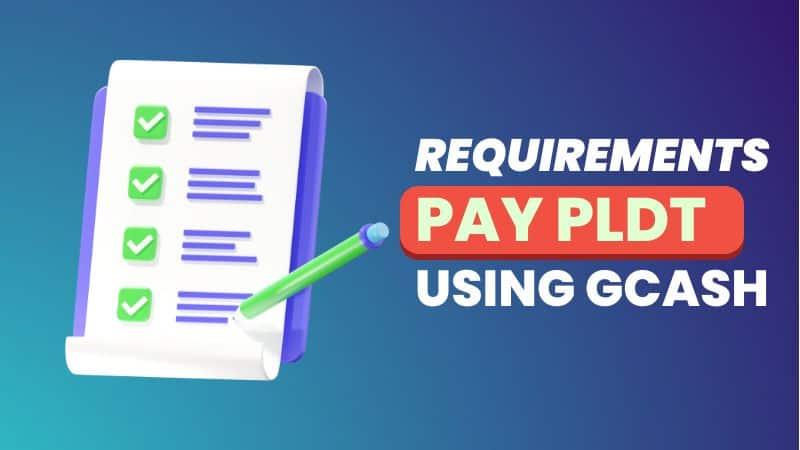
In order to pay PLDT bills using GCash, you must have the following requirements:
- A Verified GCash account: If you’re not a verified GCash account user yet, you can follow the steps to get fully verified in GCash
- PLDT Account Number: this 10-digit account number can be found in your PLDT bill
- Sufficient Balance in your GCash Wallet: you need to ensure you have enough money in your GCash account to process the payment of your PLDT bill. It’s a good habit to always check your GCash balance. If it’s not enough, your payment won’t proceed.
- Email (optional): GCash will send the payment receipt to your email
Why choose GCash for PLDT bills payment
There are several reasons why GCash is a great choice for paying your PLDT bill:
- Convenience: You can pay bills anytime and anywhere using your mobile device.
- Security: GCash uses advanced security features to ensure that your transactions are safe and secure.
- Rewards: GCash often offers rewards and cashback for using the app to pay bills and make transactions.
Related: How to Load Cignal Using GCash
Frequently Asked Questions

Can I use GCash to pay for my PLDT landline bill?
Yes, you can use GCash to pay for your PLDT landline bill. Simply follow the same steps as outlined above and choose “PLDT Landline” as your service provider.
Can I pay for multiple PLDT accounts using GCash?
Yes, you can pay for multiple PLDT accounts using GCash. Simply add each account separately and follow the same steps for each transaction.
How long does it take for my PLDT payment to be processed?
Payments made using GCash are typically processed within a few minutes, although processing times may vary depending on the payment method and other factors. Your bill payment from GCash should be posted in your PLDT account within 24 hours.
If you encounter any technical problems, you can contact the GCash customer care hotline at 2882, GCash Help Center, or through their social media pages on Facebook and Twitter.
Aside from GCash, what are my options to pay PLDT bills online?
You can also use Maya, Coins, GoTyme, BPI, Unionbank, HSBC, etc. You just need to install these apps to pay your bills, not only PLDT but other bills as well.
Final Thoughts
Paying your PLDT bill using GCash is a fast, convenient, and secure way to stay on top of your bills. With just a few clicks on your mobile device, you can easily pay for your bills on time and avoid late fees. Plus, you can earn rewards and cashback for using GCash to make your online payments. So why wait? With GCash you can pay your bills online and save more time from going to payment centers.



