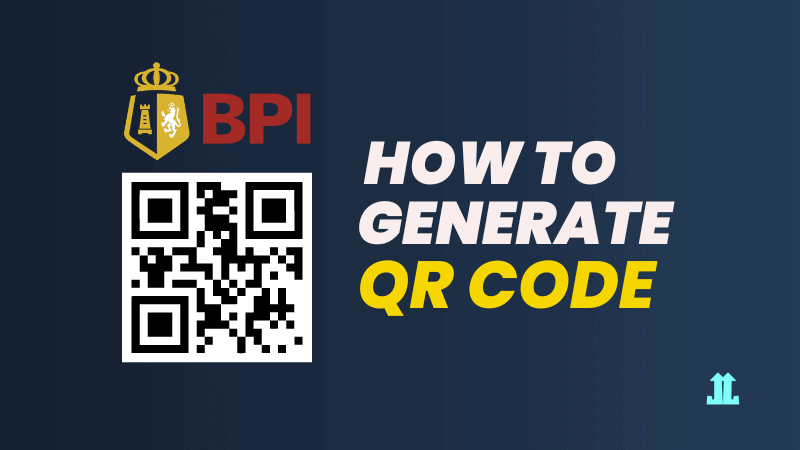QR codes are one of the great ways to quickly and easily receive funds online on your BPI account.
If you’re a BPI user and need to know how to generate a QR code that you can share with your family and friends, this article will help you.
Here, we’ll provide step-by-step instructions on how to generate a BPI QR code, so you can receive funds from your friends without transaction fees.
Table of Contents
A BPI QR code is a handy feature, and it can receive funds from other local banks such as BDO, Metrobank, Unionbank and e-wallets like GCash, Maya, ShopeePay. Refer to the complete list of participating banks and e-wallets using QR PH code.
Related post: Cash In to GCash Using BPI Online
How to Generate a BPI QR Code
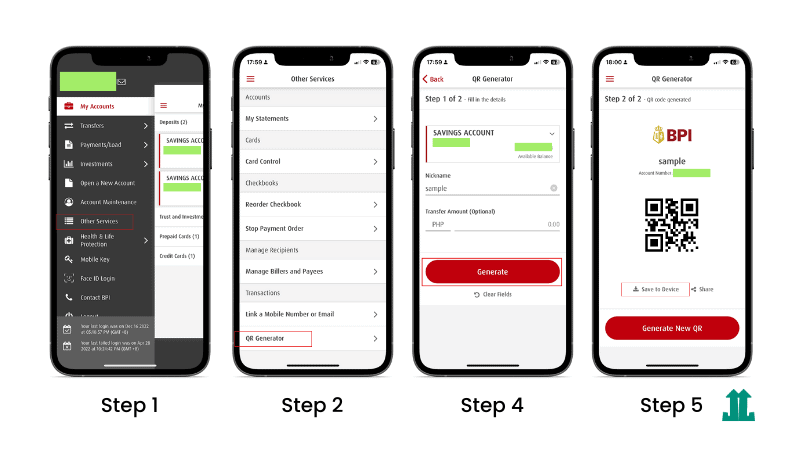
Generating a BPI QR code is pretty straightforward. You can do this either via BPI mobile app (available in Android and iOS) or BPI online https://online.bpi.com.ph.
- Step 1: Log in to your BPI online account via BPI mobile app or thru the BPI Online website
- Step 2: On the menu, click or tap “Other Services” then “QR Generator“
- Step 3: On the dropdown menu, choose the account that you would like to generate a QR code for
- Step 4: Enter a nickname and the amount (optional). Click or tap “Generate“. Note: A maximum of 20 characters is allowed for the nickname
- Step 5: Click or tap “Save to Device” to save the generated QR code image
And that’s it! Five easy, simple steps to generate a QR code! Now you can send the QR code to your friends to accept payments or money transfers.
How to Transfer BPI to BPI via QR Code
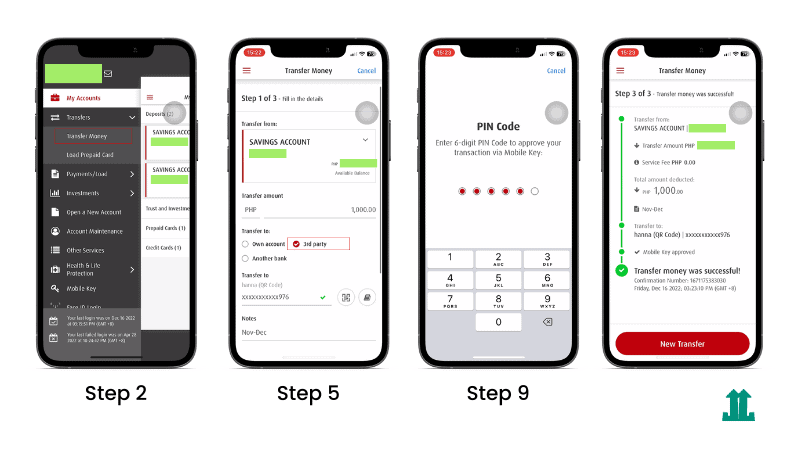
Follow these exact steps to transfer funds from BPI to another BPI account.
- Step 1: Log in to your BPI online account via BPI mobile app (available in Android and iOS devices) or thru the web https://online.bpi.com.ph
- Step 2: On the menu, click or tap “Transfers” then “Transfer Money“
- Step 3: On the dropdown, choose the source account that you would transfer from
- Step 4: Input the amount to transfer
- Step 5: Click or tap “3rd party” then tap the QR code icon to scan the displayed QR code or upload from your files or photos.
- Step 6: Enter Notes (optional) like “rent payment”
- Step 7: Click or tap “Next“
- Step 8: Review the details, then tap “Confirm“
- Step 9: Enter your mobile key* and you’re done!
Congrats, you’ve just transferred funds thru a QR code. A confirmation of the transaction should appear on your screen.
* The One Time Pin (OTP) option will be activated if the Mobile Key is unavailable.
How to Transfer Money to Your BPI Account
If you have two or more BPI accounts and want to transfer to these accounts, follow these steps.
- Step 1: Log in to your BPI online account via the BPI mobile app (available on Android and iOS devices) or through the web https://online.bpi.com.ph
- Step 2: On the menu, click or tap “Transfer Money”
- Step 3: On the dropdown, select your source account
- Step 4: Enter the amount you wish to transfer, then select “Transfer to own account”
- Step 5: Select the account you’d want to transfer to
- Step 6: Confirm the details of the transaction and then tap “Confirm”
That’s it, and you’re done! A confirmation of the transaction should appear on your screen.
Related post: BPI Scheduled Bills Payment Setup
What are the Benefits of Accepting Payments Using QR Code
Why not just make a transfer using a person’s bank account? You may ask. Here’s why it’s better to use a QR code.
The Convenience of Transfer
Instead of memorizing or retrieving your bank account numbers and typing each digit manually (why would you do this, right?), simply send them your QR code via Messenger or Whatsapp, and you’re all set.
Mistake-proofing
Now, you can avoid the stress of sending funds to an unknown recipient just because you mistyped his account number (zero instead of 9). With QR codes, it’s 100% safe and accurate. No more manual typing of 10-digit numbers.
Personalization
Do you have multiple bank accounts, like personal and business accounts? Now you can customize a nickname for your QR codes so you and your sender can easily recognize the QR codes.
Real-time transfers
Gone are the days when online transfers took 24 hours before its posted in your account. With real-time transfers, your account will update instantly once you send or receive funds.
Complete List of Participating Local Banks Using Instapay QR Code
With the Instapay QR Code, you can send or receive funds from these partner apps and websites. Pretty convenient, right? Here’s the list in alphabetical order.
Related post: The Ultimate Guide to GCash Cash In
- Allbank
- Asia United Bank Corporation
- Bank of China
- BDO
- BPI Direct Banko
- BPI Family
- CARD Bank
- Card SME Bank
- Cebuana Lhuillier Rural Bank
- Chinabank
- Chinabank Savings**
- DCPay (Coins.ph)
- East West Rural Bank
- Equicom Savings Bank
- G-Xchange (GCash)
- ING Bank
- Landbank
- Lulu Financial Services
- Maybank
- Metrobank
- Paymaya*
- Philippine National Bank
- Philippine Savings Bank
- Queen City Development Bank
- RCBC
- Robinson’s Bank Corporation
- Rural Bank of Guinobantan Inc.
- Standard Chartered Bank*
- Starpay Corporation
- Sterling Bank
- Tayocash
- Unionbank
- USSC Money Services
- Zybi Tech
* Only for receiving
You may also visit Bangko Sentral ng Pilipinas‘ (BSP) official website for the updated list of supported banks and institutions.
BPI QR Code Transfer Limit
For your own BPI accounts and enrolled accounts, there is no limit to the amount that you can transfer daily.
For other local banks and unenrolled accounts, each source account can transfer a maximum amount of Php 250,000 per day.
In addition, Preferred and Private Banking clients can transfer up to ₱500,000 per day.
How to Increase Transfer Limit in BPI
By default, BPI has set the transfer limit up to ₱50,000 for every transaction. However, you can increase this by changing your transaction limits and daily spending. Here’s how you can do it.
- Step 1: Log in to your BPI online account via BPI mobile app (available in Android and iOS devices) or thru the web https://online.bpi.com.ph
- Step 2: On the menu, click or tap “Account Maintenance“
- Step 3: Tap “Limits and Spending“
- Step 4: Now you can see your current limits. Tap “Change limits” to adjust
- Step 5: Adjust your limits for unenrolled accounts, e-wallets, other banks or Pesonet transfers accordingly. Allocate the limits the way you want it for as long as the aggregated amount is ₱250,000. Once done, click “Save” to update the changes
What is a QR Code?
A QR Code, or Quick Response Code, is a two-dimensional code that can be scanned with most smartphones or tablets to view content. This type of code is used for various types of applications, including marketing campaigns and point-of-sale systems.
It can also link users directly to websites, store information such as addresses or contact details, and even make payments. Generating a QR Code for BPI is easy and requires only basic knowledge of how the technology works.
Frequently Asked Questions
Are there fees when transferring money through the BPI QR code?
Transferring via QR code from BPI to BPI is free regardless if it’s enrolled or not. But for other local banks, there is still a service fee of ₱25.00 for every transaction.
Can I send money to QR codes from other banks?
Yes, you can! BPI QR codes are powered by Instapay, so you can send and receive money transfers from participating banks and e-wallets.
Where can I find the QR code for BPI?
You can find the QR code generator for BPI in BPI mobile app or BPI’s website. Refer to the section on how to generate a BPI QR code for the complete steps.
How to generate a QR code?
Follow the steps on how to generate a BPI QR code outlined in the previous section.
How does the BPI QR code work?
BPI QR codes is used to send or receive online fund transfers and payments. Its convenient feature promotes fast and error-free online transfers.
Final Thoughts
In conclusion, QR code-based money transfers have revolutionized how we transfer money. They are fast, easy to use, and highly secure, meaning that anyone with a smartphone can send or receive payments in just a few clicks. Furthermore, QR code transfers offer extraordinary security measures, which makes them more reliable than other online payment methods.
It’s no surprise that they are becoming increasingly popular among everyday users. We can expect to see even more features added to QR codes soon, making them even more convenient and accessible for everyone.
To experience the benefits of QR code-based money transfers now, why not find a provider who offers this service?
Leave a comment for questions or assistance.